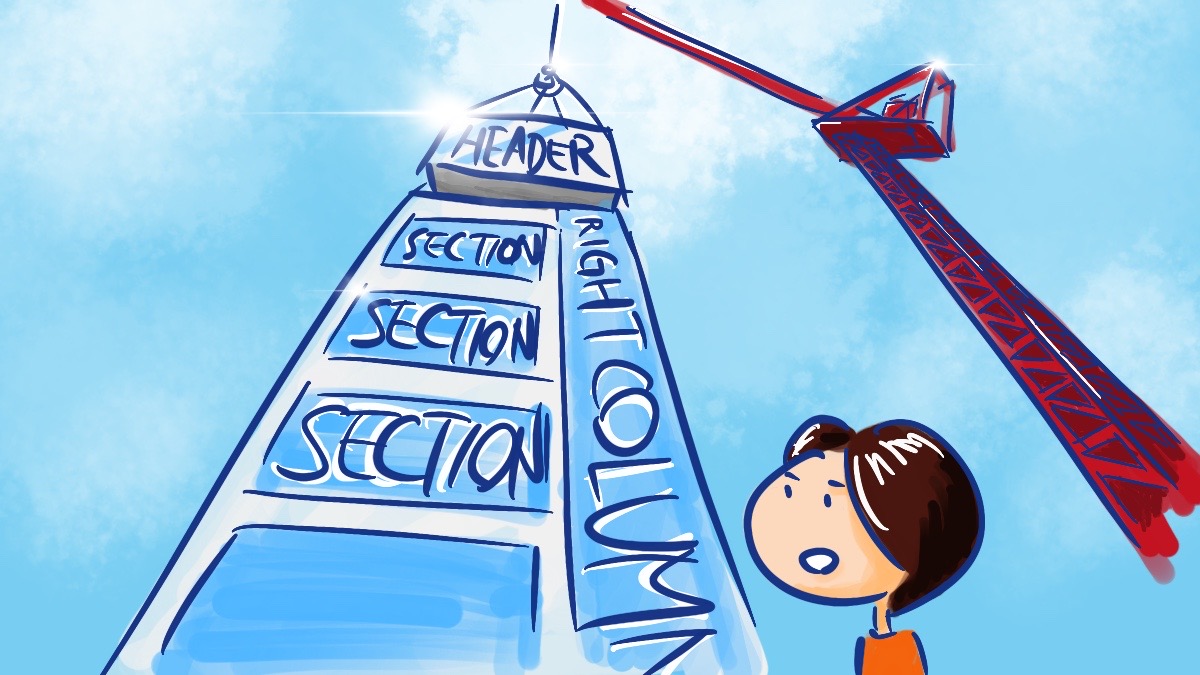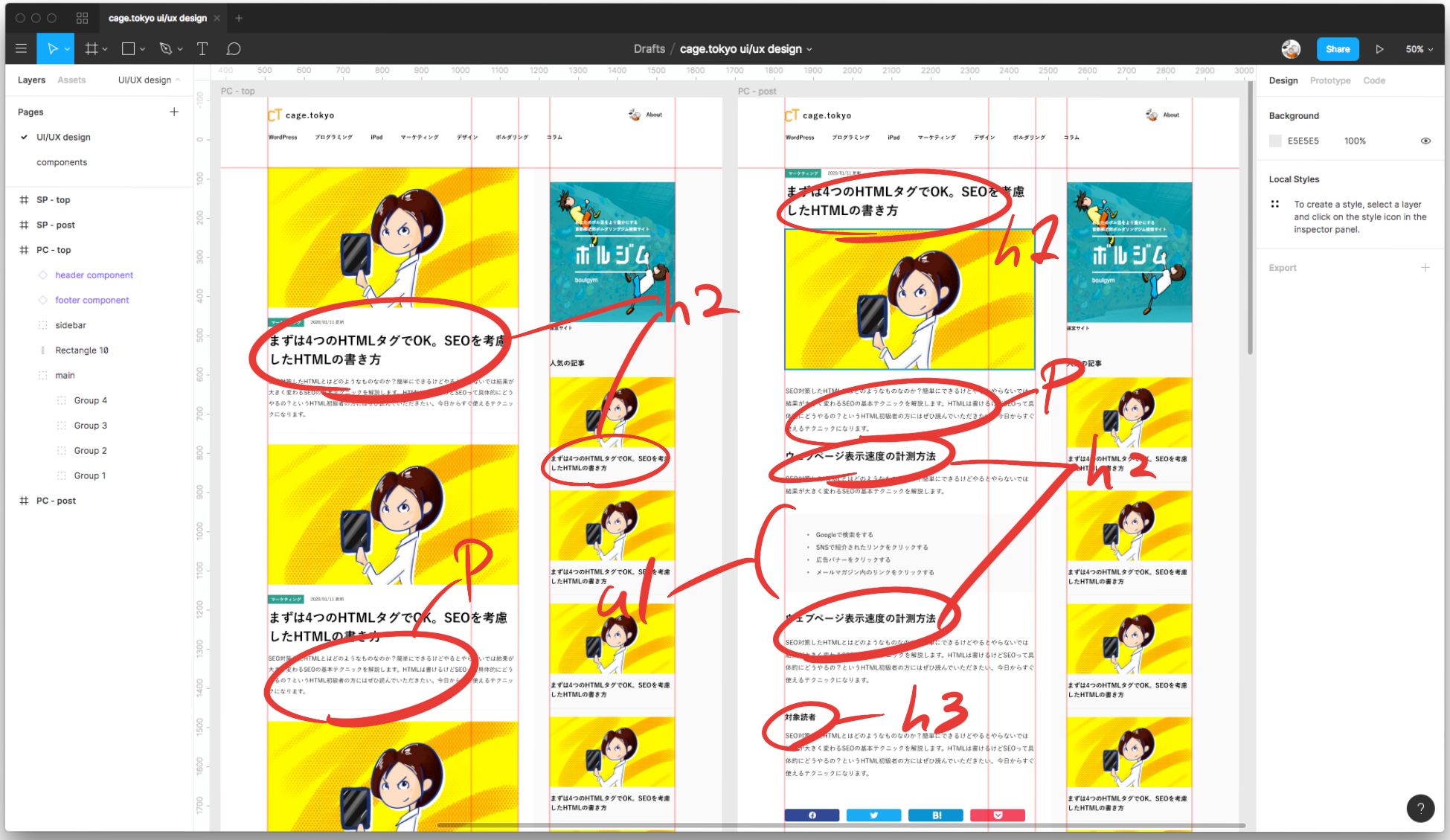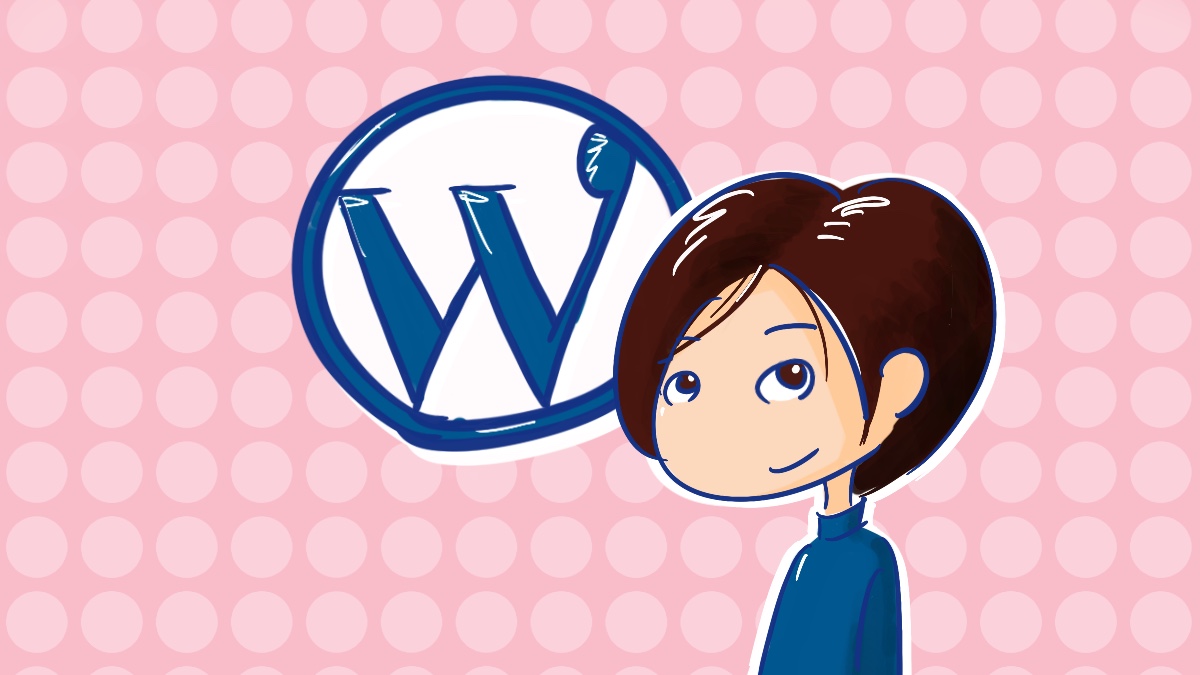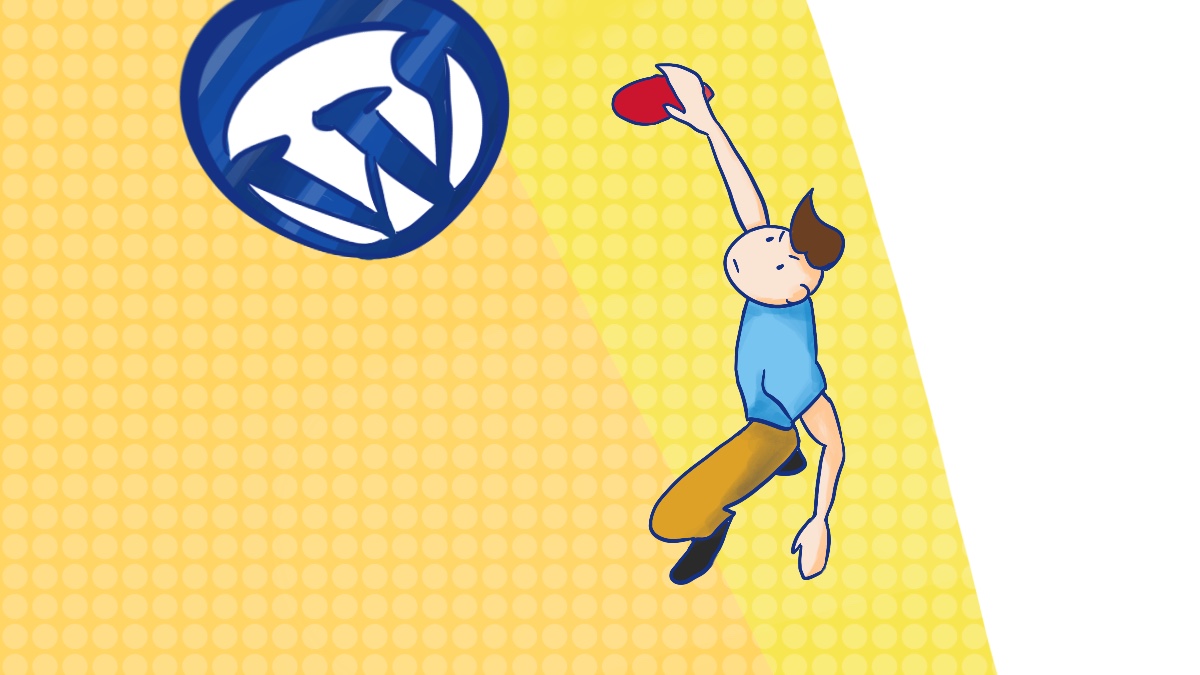HTMLコーディングする – WordPressテーマを自作する 第4回

こんにちは、ケイジです。
WordPressオリジナルテーマを自作する。第4回の今回は前回作成したデザインをHTMLコーディングしていきます。
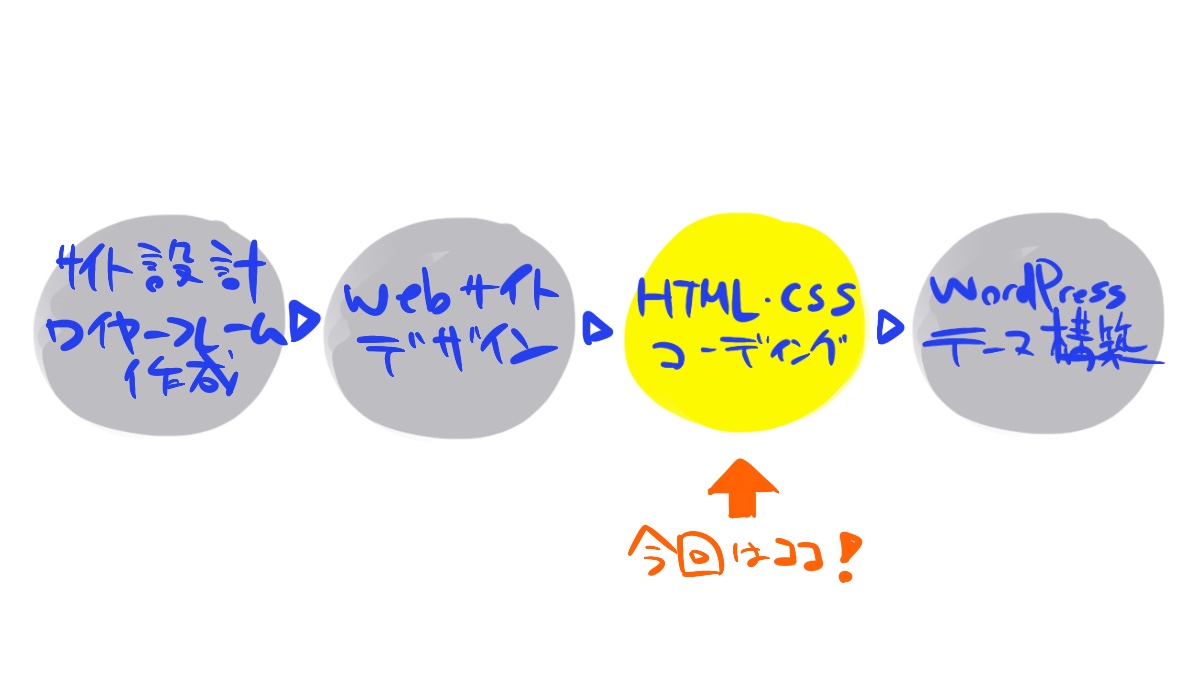
今回作成するのは、トップページと個別記事ページのHTMLファイル、CSSファイルを作成します。
また、ブラウザごとにデフォルトで割り当てられているCSSをリセットするためのリセットCSSも一緒に含めます。
ファイル構成は次のようになります。
cage_tokyo_html/
├─ front-page.html(トップページ)
├─ single.html(個別記事)
├─ style.css(スタイルシート)
└─ assets/
└─ css/
└─ reset.css(リセットCSS)まずはトップページから。ファイル名はとりあえず、front-page.htmlとしておきます。
<!DOCTYPE html>
<html lang="ja">
<head>
<meta charset="UTF-8">
<meta name="viewport" content="width=device-width, initial-scale=1">
<meta http-equiv="X-UA-Compatible" content="IE=edge">
<link rel="profile" href="http://gmpg.org/xfn/11">
<link href="https://fonts.googleapis.com/css?family=Roboto:400,700" rel="stylesheet">
<link rel='stylesheet' href='./assets/css/reset.css' type='text/css' media='all' />
<link rel='stylesheet' href='./stylesheet.css' type='text/css' media='all' />
<title>cage.tokyo</title>
<meta name="description" content="プログラミングやウェブサイト制作、ウェブ運営、iPad、ボルダリングのことを中心に発信しています。">
</head>
<body>
<main>
<header>
<div class="container">
<div class="header_logo"><img src="http://placehold.jp/120x24.jpg" alt="logo"></div>
<ul class="header_about">
<li class="header_about_item">
<a href="/about">about</a>
</li>
<li class="header_about_item twitter">
<a href="#" target="_new">
tw
</a>
</li>
</ul>
</div>
</header>
<nav>
<div class="container">
<ul class="nav_list">
<li class="nav_list_item"><a href="#">WordPress</a></li>
<li class="nav_list_item"><a href="#">プログラミング</a></li>
<li class="nav_list_item"><a href="#">iPad</a></li>
<li class="nav_list_item"><a href="#">マーケティング</a></li>
<li class="nav_list_item"><a href="#">デザイン</a></li>
<li class="nav_list_item"><a href="#">ボルダリング</a></li>
<li class="nav_list_item"><a href="#">コラム</a></li>
</ul>
</div>
</nav>
<section class="module">
<div class="container">
<section class="prime">
<section class="prime_block">
<a href="#">
<figure class="prime_block_fig">
<img src="http://placehold.jp/640x358.jpg" alt="dummy">
</figure>
<div class="prime_block_info"><span class="prime_block_info_tag">マーケティング</span><time>2020/01/11 更新</time></div>
<h2 class="prime_block_ttl">まずは4つのHTMLタグでOK。SEOを考慮したHTMLの書き方</h2>
<p class="prime_block_desc">SEO対策したHTMLとはどのようなものなのか?簡単にできるけどやるとやらないでは結果が大きく変わるSEOの基本テクニックを解説します。HTMLは書けるけどSEOって具体的にどうやるの?というHTML初級者の方にはぜひ読んでいただきたい。今日からすぐ使えるテクニックになります。</p>
</a>
</section>
<section class="prime_block">
<a href="#">
<figure class="prime_block_fig">
<img src="http://placehold.jp/640x358.jpg" alt="dummy">
</figure>
<div class="prime_block_info"><span class="prime_block_info_tag">マーケティング</span><time>2020/01/11 更新</time></div>
<h2 class="prime_block_ttl">まずは4つのHTMLタグでOK。SEOを考慮したHTMLの書き方</h2>
<p class="prime_block_desc">SEO対策したHTMLとはどのようなものなのか?簡単にできるけどやるとやらないでは結果が大きく変わるSEOの基本テクニックを解説します。HTMLは書けるけどSEOって具体的にどうやるの?というHTML初級者の方にはぜひ読んでいただきたい。今日からすぐ使えるテクニックになります。</p>
</a>
</section>
<section class="prime_block">
<a href="#">
<figure class="prime_block_fig">
<img src="http://placehold.jp/640x358.jpg" alt="dummy">
</figure>
<div class="prime_block_info"><span class="prime_block_info_tag">マーケティング</span><time>2020/01/11 更新</time></div>
<h2 class="prime_block_ttl">まずは4つのHTMLタグでOK。SEOを考慮したHTMLの書き方</h2>
<p class="prime_block_desc">SEO対策したHTMLとはどのようなものなのか?簡単にできるけどやるとやらないでは結果が大きく変わるSEOの基本テクニックを解説します。HTMLは書けるけどSEOって具体的にどうやるの?というHTML初級者の方にはぜひ読んでいただきたい。今日からすぐ使えるテクニックになります。</p>
</a>
</section>
</section>
<aside>
<section class="bnr">
<h2 class="bnr_ttl">運営サイト</h2>
<figure class="bnr_desc">
<a href="https://boulgym.com/" target="_blank">
<img src="http://placehold.jp/320x320.jpg" alt="banner">
</a>
</figure>
<p class="bnr_desc">バナー説明</p>
</section>
<section class="popular">
<h2 class="popular_ttl">人気の記事</h2>
<section class="popular_block">
<a href="">
<figure class="popular_block_fig">
<img src="http://placehold.jp/320x180.jpg" alt="dummy">
</figure>
<h3 class="popular_block_ttl">
まずは4つのHTMLタグでOK。SEOを考慮したHTMLの書き方
</h3>
</a>
</section>
<section class="popular_block">
<a href="">
<figure class="popular_block_fig">
<img src="http://placehold.jp/320x180.jpg" alt="dummy">
</figure>
<h3 class="popular_block_ttl">
まずは4つのHTMLタグでOK。SEOを考慮したHTMLの書き方
</h3>
</a>
</section>
</section>
</aside>
</div>
</section>
<footer>
<div class="container">
<section class="footer_about">
<h2 class="footer_about_ttl">about</h2>
<figure class="footer_about_fig">
<img src="http://placehold.jp/88x88.jpg" alt="avatar">
</figure>
<p class="footer_about_desc">
ウェブ制作、iPad、ボルダリングのことについて発信しています。<br>
15年以上、ウェブ上のものづくりを生業にし続けています。<br>
ウェブから色々と誰かの発信してくれた情報に助けられ、今の自分が作り出されています。<br>
過去の自分と同じような状況にある人たちが少しでも自身のために役立ててくれることを思って、プログラミングやウェブサイト制作、ウェブ運営のことを中心に発信しています。
</p>
</section>
<section class="footer_cat">
<h2 class="footer_cat_ttl">カテゴリー</h2>
<ul class="footer_cat_list">
<li class="footer_cat_list_item"><a href="#">WordPress</a></li>
<li class="footer_cat_list_item"><a href="#">プログラミング</a></li>
<li class="footer_cat_list_item"><a href="#">iPad</a></li>
<li class="footer_cat_list_item"><a href="#">マーケティング</a></li>
<li class="footer_cat_list_item"><a href="#">デザイン</a></li>
<li class="footer_cat_list_item"><a href="#">ボルダリング</a></li>
<li class="footer_cat_list_item"><a href="#">コラム</a></li>
</ul>
</section>
<section class="footer_tw">
<a class="twitter-timeline" href="https://twitter.com/TwitterJP?ref_src=twsrc%5Etfw">Tweets by TwitterJP</a> <script async src="https://platform.twitter.com/widgets.js" charset="utf-8"></script>
</section>
</div>
<address>© cage.tokyo</address>
</footer>
</main>
</body>次に個別記事ページ。ファイル名をsingle.htmlとしておきます。
<!DOCTYPE html>
<html lang="ja">
<head>
<meta charset="UTF-8">
<meta name="viewport" content="width=device-width, initial-scale=1">
<meta http-equiv="X-UA-Compatible" content="IE=edge">
<link rel="profile" href="http://gmpg.org/xfn/11">
<link href="https://fonts.googleapis.com/css?family=Roboto:400,700" rel="stylesheet">
<link rel='stylesheet' href='./assets/css/reset.css' type='text/css' media='all' />
<link rel='stylesheet' href='./stylesheet.css' type='text/css' media='all' />
<title>cage.tokyo</title>
</head>
<body>
<main>
<header>
<div class="container">
<div class="header_logo"><img src="http://placehold.jp/120x24.jpg" alt="logo"></div>
<ul class="header_about">
<li class="header_about_item">
<a href="/about">about</a>
</li>
<li class="header_about_item twitter">
<a href="#" target="_new">
tw
</a>
</li>
</ul>
</div>
</header>
<nav>
<div class="container">
<ul class="nav_list">
<li class="nav_list_item"><a href="#">WordPress</a></li>
<li class="nav_list_item"><a href="#">プログラミング</a></li>
<li class="nav_list_item"><a href="#">iPad</a></li>
<li class="nav_list_item"><a href="#">マーケティング</a></li>
<li class="nav_list_item"><a href="#">デザイン</a></li>
<li class="nav_list_item"><a href="#">ボルダリング</a></li>
<li class="nav_list_item"><a href="#">コラム</a></li>
</ul>
</div>
</nav>
<section class="module">
<div class="container">
<section class="prime">
<article>
<div class="article_info"><span class="article_info_tag">マーケティング</span><time>2020/01/11 更新</time></div>
<h2 class="article_ttl">まずは4つのHTMLタグでOK。SEOを考慮したHTMLの書き方</h2>
<figure class="article_fig">
<img src="http://placehold.jp/640x358.jpg" alt="dummy">
</figure>
<div class="article_desc">
<p>SEO対策したHTMLとはどのようなものなのか?簡単にできるけどやるとやらないでは結果が大きく変わるSEOの基本テクニックを解説します。HTMLは書けるけどSEOって具体的にどうやるの?というHTML初級者の方にはぜひ読んでいただきたい。今日からすぐ使えるテクニックになります。</p>
<p>SEO対策したHTMLとはどのようなものなのか?簡単にできるけどやるとやらないでは結果が大きく変わるSEOの基本テクニックを解説します。HTMLは書けるけどSEOって具体的にどうやるの?というHTML初級者の方にはぜひ読んでいただきたい。今日からすぐ使えるテクニックになります。</p>
<p>SEO対策したHTMLとはどのようなものなのか?簡単にできるけどやるとやらないでは結果が大きく変わるSEOの基本テクニックを解説します。HTMLは書けるけどSEOって具体的にどうやるの?というHTML初級者の方にはぜひ読んでいただきたい。今日からすぐ使えるテクニックになります。</p>
<p>SEO対策したHTMLとはどのようなものなのか?簡単にできるけどやるとやらないでは結果が大きく変わるSEOの基本テクニックを解説します。HTMLは書けるけどSEOって具体的にどうやるの?というHTML初級者の方にはぜひ読んでいただきたい。今日からすぐ使えるテクニックになります。</p>
</div>
</article>
<section class="related">
<h2 class="related_ttl">おすすめ記事</h2>
<section class="related_block">
<a href="#">
<figure class="related_block_fig">
<img src="http://placehold.jp/300x170.jpg">
</figure>
<h3 class="related_block_ttl">まずは4つのHTMLタグでOK。SEOを考慮したHTMLの書き方</h3>
</a>
</section>
<section class="related_block">
<a href="#">
<figure class="related_block_fig">
<img src="http://placehold.jp/300x170.jpg">
</figure>
<h3 class="related_block_ttl">まずは4つのHTMLタグでOK。SEOを考慮したHTMLの書き方</h3>
</a>
</section>
<section class="related_block">
<a href="#">
<figure class="related_block_fig">
<img src="http://placehold.jp/300x170.jpg">
</figure>
<h3 class="related_block_ttl">まずは4つのHTMLタグでOK。SEOを考慮したHTMLの書き方</h3>
</a>
</section>
<section class="related_block">
<a href="#">
<figure class="related_block_fig">
<img src="http://placehold.jp/300x170.jpg">
</figure>
<h3 class="related_block_ttl">まずは4つのHTMLタグでOK。SEOを考慮したHTMLの書き方</h3>
</a>
</section>
</section>
</section>
<aside>
<section class="bnr">
<h2 class="bnr_ttl">運営サイト</h2>
<figure class="bnr_desc">
<a href="https://boulgym.com/" target="_blank">
<img src="http://placehold.jp/320x320.jpg" alt="banner">
</a>
</figure>
<p class="bnr_desc">バナー説明</p>
</section>
<section class="popular">
<h2 class="popular_ttl">人気の記事</h2>
<section class="popular_block">
<a href="">
<figure class="popular_block_fig">
<img src="http://placehold.jp/320x180.jpg" alt="dummy">
</figure>
<h3 class="popular_block_ttl">
まずは4つのHTMLタグでOK。SEOを考慮したHTMLの書き方
</h3>
</a>
</section>
<section class="popular_block">
<a href="">
<figure class="popular_block_fig">
<img src="http://placehold.jp/320x180.jpg" alt="dummy">
</figure>
<h3 class="popular_block_ttl">
まずは4つのHTMLタグでOK。SEOを考慮したHTMLの書き方
</h3>
</a>
</section>
</section>
</aside>
</div>
</section>
<footer>
<div class="container">
<section class="footer_about">
<h2 class="footer_about_ttl">about</h2>
<figure class="footer_about_fig">
<img src="http://placehold.jp/88x88.jpg" alt="avatar">
</figure>
<p class="footer_about_desc">
ウェブ制作、iPad、ボルダリングのことについて発信しています。<br>
15年以上、ウェブ上のものづくりを生業にし続けています。<br>
ウェブから色々と誰かの発信してくれた情報に助けられ、今の自分が作り出されています。<br>
過去の自分と同じような状況にある人たちが少しでも自身のために役立ててくれることを思って、プログラミングやウェブサイト制作、ウェブ運営のことを中心に発信しています。
</p>
</section>
<section class="footer_cat">
<h2 class="footer_cat_ttl">カテゴリー</h2>
<ul class="footer_cat_list">
<li class="footer_cat_list_item"><a href="#">WordPress</a></li>
<li class="footer_cat_list_item"><a href="#">プログラミング</a></li>
<li class="footer_cat_list_item"><a href="#">iPad</a></li>
<li class="footer_cat_list_item"><a href="#">マーケティング</a></li>
<li class="footer_cat_list_item"><a href="#">デザイン</a></li>
<li class="footer_cat_list_item"><a href="#">ボルダリング</a></li>
<li class="footer_cat_list_item"><a href="#">コラム</a></li>
</ul>
</section>
<section class="footer_tw">
<a class="twitter-timeline" href="https://twitter.com/TwitterJP?ref_src=twsrc%5Etfw">Tweets by TwitterJP</a> <script async src="https://platform.twitter.com/widgets.js" charset="utf-8"></script>
</section>
</div>
<address>© cage.tokyo</address>
</footer>
</main>
</body>その次に、デフォルトのスタイルをリセットとするリセットCSSを設置します。
リセットCSSの老舗、HTML5 DoctorのHTML5 Reset Stylesheetを使わせてもらいます。
設置する場所はassetsフォルダを作成し、さらにその中にcssフォルダを作成して、さらにその中にreset.cssを設置します。
/cage_tokyo_html/assets/css/reset.cssさて、次にスタイルシート作成します。スタイルシートの名前はstylesheet.cssとします。
*,
*::before,
*::after {
box-sizing: border-box;
}
html {
height: 100%;
font-size: 62.5%;
}
body{
font-size: 14px;
font-size: 1.4rem;
height: 100%;
position: relative;
color: #333;
font-family: helvetica, arial, YuGothic, 'Yu Gothic', 'メイリオ', sans-serif;
-webkit-font-smoothing: antialiased;
-moz-osx-font-smoothing: grayscale;
-webkit-text-size-adjust: 100%;
word-wrap: break-word;
word-break: break-word;
-webkit-font-smoothing: antialiased;
-moz-osx-font-smoothing: grayscale;
font-feature-settings: "palt";
letter-spacing: 0.06em;
z-index: 0;
line-height: 1.75;
}
img {
width: 100%;
height: 100%;
}
a {
transition: 0.3s;
}
a:hover {
opacity: 0.6;
}
.container {
padding-right: 24px;
padding-left: 24px;
}
header .container {
padding-top: 20px;
padding-bottom: 10px;
display: flex;
justify-content: space-between;
}
.header_logo {
width: 120px;
height: 24px;
}
.header_about {
font-size: 1.2rem;
list-style: none;
display: flex;
flex-wrap: nowrap;
align-items: center;
}
.header_about a {
color: #333;
text-decoration: none;
font-weight: bold;
display: flex;
width: 100%;
height: 100%;
justify-content: center;
align-items: center;
}
.header_about_item.twitter {
background-color: #1da1f1;
width: 30px;
height: 30px;
text-align: center;
border-radius: 50%;
display: flex;
align-items: center;
justify-content: center;
}
.header_about_item {
margin-left: 15px;
}
.header_about_item img {
width: 21px;
height: 16px;
}
nav .container {
padding: 0;
}
.nav_list {
display: flex;
flex-wrap: nowrap;
width: auto;
padding: 15px 24px;
margin: 0;
overflow-x: scroll;
overflow-y: hidden;
-webkit-overflow-scrolling: touch;
-ms-overflow-style: none;
scrollbar-width: none;
}
.nav_list::-webkit-scrollbar {
display: none;
}
.nav_list_item {
font-size: 1.2rem;
font-weight: bold;
white-space: nowrap;
padding-right: 12px;
}
.nav_list_item a {
color: #333;
text-decoration: none;
}
.prime_block {
padding-bottom: 20px;
margin-bottom: 20px;
border-bottom: solid 1px #e6e6e6;
}
.prime_block a {
display: inline-block;
color: #333;
text-decoration: none;
}
.prime_block_fig {
margin-bottom: 20px;
}
.prime_block_info {
font-size: 1.1rem;
display: block;
margin-bottom: 15px;
}
.prime_block_ttl {
font-size: 1.8rem;
margin-bottom: 16px;
}
.prime_block_info_tag {
font-size: 1rem;
color: #fff;
background-color: #299885;
font-weight: bold;
padding: 3px 12px;
margin-right: 15px;
display: inline-block;
}
.prime_block_info_tag a {
color: #fff;
}
article {
margin-bottom: 80px;
}
.article_fig {
margin-bottom: 20px;
}
.article_info {
font-size: 1.1rem;
display: block;
margin-bottom: 15px;
}
.article_ttl {
font-size: 2.4rem;
margin-bottom: 16px;
line-height: 1.5;
}
.article_info_tag {
font-size: 1rem;
color: #fff;
background-color: #299885;
font-weight: bold;
padding: 3px 12px;
margin-right: 15px;
}
.article_desc {
font-size: 1.6rem;
}
.article_desc p {
margin-bottom: 20px;
}
.article_desc h2 {
font-size: 2.2rem;
margin-bottom: 20px;
}
.article_desc h3 {
font-size: 1.8rem;
margin-bottom: 20px;
}
.article_desc h4 {
font-size: 1.6rem;
margin-bottom: 20px;
}
.article_desc ul {
background-color: #f8f8f8;
padding: 25px 20px 20px 40px;
margin-bottom: 20px;
}
.article_desc blockquote,
.article_desc pre {
background-color: #f8f8f8;
padding: 25px 20px 20px 30px;
margin-bottom: 20px;
}
.article_desc blockquote {
background-image: url(./assets/img/icon_quote.svg);
background-repeat: no-repeat;
background-size: 80px 57px;
background-position: 30px 30px;
}
.article_desc blockquote cite {
font-size: 75%;
color: #888;
}
.article_desc figcaption {
font-size: 75%;
}
.article_desc table {
margin-bottom: 40px;
}
aside {
margin-bottom: 40px;
}
.bnr {
margin-bottom: 30px;
}
.bnr_ttl {
font-size: 1.2rem;
font-weight: bold;
margin-bottom: 7px;
}
.bnr_desc {
font-size: 1.1rem;
margin-bottom: 10px;
}
.popular_ttl {
font-size: 1.6rem;
font-weight: bold;
}
.popular_block {
padding-bottom: 20px;
margin-bottom: 20px;
border-bottom: solid 1px #e6e6e6;
}
.popular_block a {
display: block;
color: #333;
text-decoration: none;
}
.popular_block_fig {
width: 100%;
margin-bottom: 10px;
}
.popular_block_ttl {
font-size: 1.8rem;
}
.related_ttl {
font-size: 1.6rem;
font-weight: bold;
margin-bottom: 5px;
}
.related_block {
padding-bottom: 20px;
margin-bottom: 20px;
border-bottom: solid 1px #e6e6e6;
}
.related_block a {
display: block;
color: #333;
text-decoration: none;
}
.related_block_fig {
width: 100%;
margin-bottom: 10px;
}
.related_block_ttl {
font-size: 1.8rem;
}
footer {
background-color: #f8f8f8;
}
footer .container {
padding-top: 40px;
}
.footer_about {
padding-bottom: 40px;
}
.footer_about_ttl {
font-size: 15px;
font-weight: bold;
margin-bottom: 10px;
}
.footer_about_fig {
width: 88px;
height: 88px;
float: left;
margin-right: 15px;
}
.footer_about_fig img {
border-radius: 50%;
}
.footer_about_desc {
font-size: 1.2rem;
}
.footer_cat {
margin-bottom: 40px;
}
.footer_cat_ttl {
font-size: 15px;
font-weight: bold;
margin-bottom: 10px;
}
.footer_cat_list {
margin-left: 24px;
}
.footer_cat_list_item {
padding: 5px 0;
font-weight: bold;
}
.footer_cat_list_item a {
display: block;
}
.footer_tw {
width: 100%;
height: 400px;
overflow: scroll;
border-radius: 10px;
margin-bottom: 40px;
}
address {
font-style: normal;
text-align: center;
padding: 20px 0;
font-size: 1.2rem;
}
.is-type-video {
position: relative;
width: 100%;
padding-top: 56.25%;
}
.is-type-video iframe {
position: absolute;
top: 0;
right: 0;
width: 100% !important;
height: 100% !important;
}
@media screen and (min-width: 768px) {
.container {
padding-right: 20px;
padding-left: 20px;
}
main {
width: 100%;
}
header {
width: 1080px;
margin-left: auto;
margin-right: auto;
}
nav {
width: 1080px;
margin-left: auto;
margin-right: auto;
}
.module {
width: 1080px;
margin-left: auto;
margin-right: auto;
}
.nav_list {
padding: 0;
}
.nav_list_item {
font-size: 1.4rem;
display: inline-block;
position: relative;
padding: 0;
transition-duration: 0.3s;
}
.nav_list_item:hover::after {
content: '';
position: absolute;
width: 100%;
height: 3px;
background-color: #faa411;
bottom: 0;
left: 0;
}
.nav_list_item a {
display: block;
padding: 12px;
}
.prime {
width: 640px;
margin-bottom: 150px;
}
.prime_block {
padding-bottom: 30px;
margin-bottom: 40px;
}
.prime_block_ttl {
font-size: 3.2rem;
line-height: 1.5;
}
.prime_block_info {
font-size: 1.2rem;
}
.prime_block_info_tag {
font-size: 1.1rem;
}
.prime_block_desc {
font-size: 1.5rem;
}
.module .container {
display: flex;
justify-content: space-between;
}
aside {
width: 320px;
}
.popular_ttl {
font-size: 1.8rem;
margin-bottom: 10px;
}
.popular_block_ttl {
font-size: 1.6rem;
}
.related {
display: flex;
flex-wrap: wrap;
justify-content: space-between;
}
.related_ttl {
font-size: 1.8rem;
margin-bottom: 10px;
width: 100%;
}
.related_block {
width: 300px;
}
.related_block_ttl {
font-size: 1.6rem;
}
footer .container {
width: 1080px;
padding-right: 20px;
padding-left: 20px;
padding-top: 70px;
margin-left: auto;
margin-right: auto;
display: flex;
justify-content: space-between;
}
.footer_about {
width: 340px;
}
.footer_about_ttl {
font-size: 2rem;
}
.footer_about_desc {
font-size: 1.4rem;
}
.footer_cat {
width: 200px;
}
.footer_tw {
width: 300px;
}
}トップページ、個別記事ページ、それぞれ次のようになります。
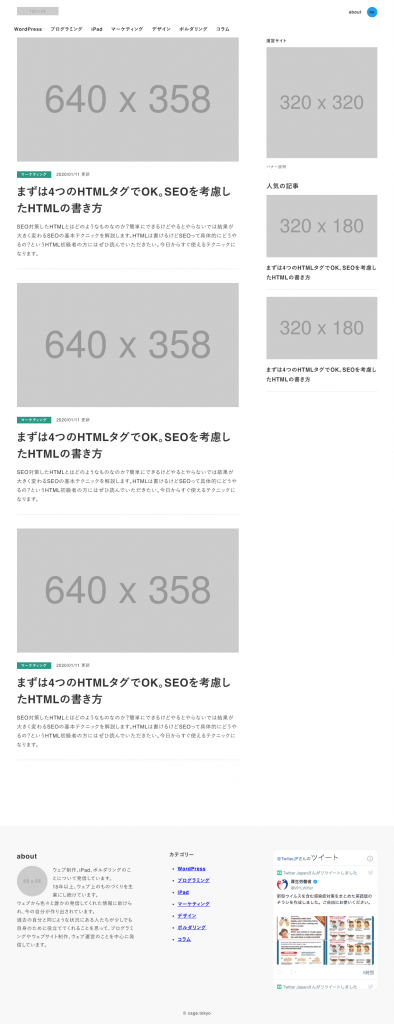
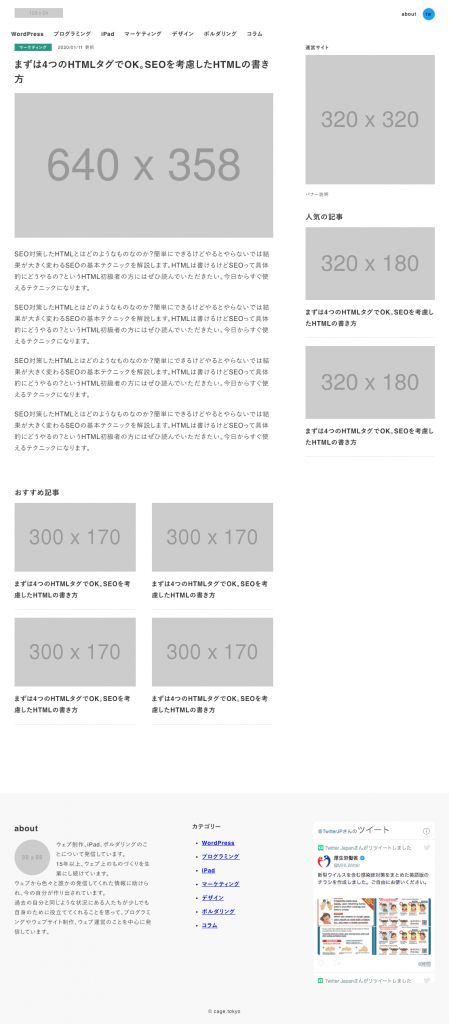
レスポンシブ対応。
スタイルシートのリセットに「html5doctor.com Reset Stylesheet」を使っています。
今回作成したファイル一式はこちらからダウンロードしてご覧ください。
cage_tokyo_html
今回はここまで。
次回は今回作成したHTMLファイルをWordPressテーマとして構築していきます。