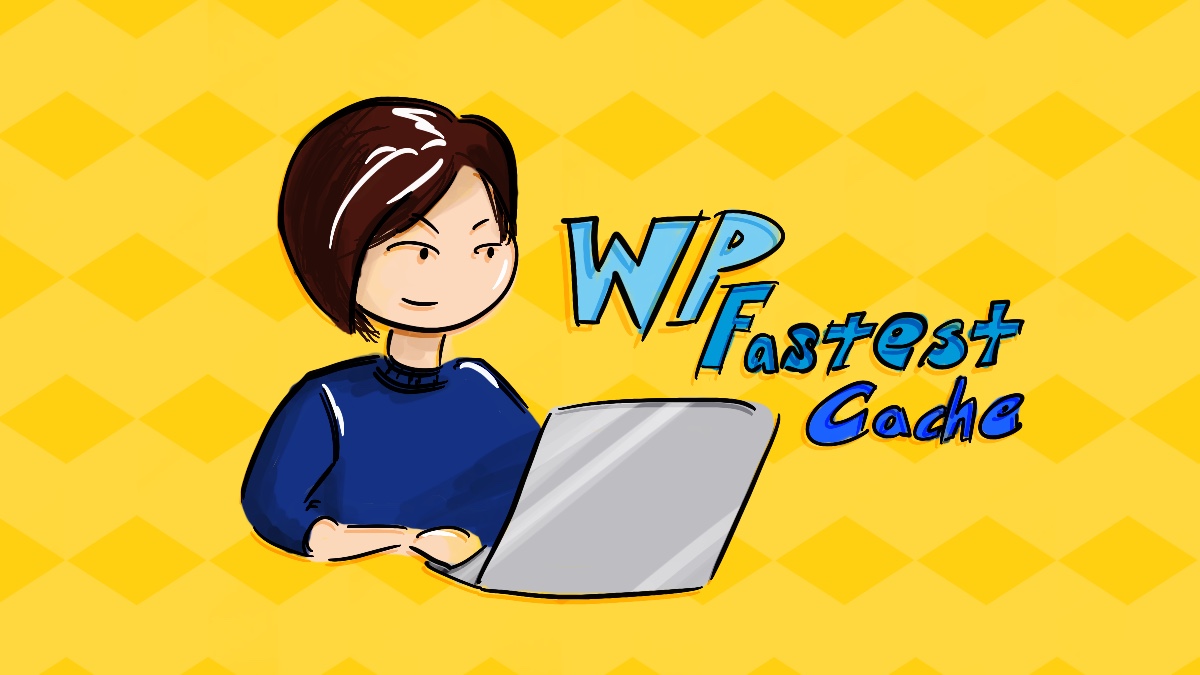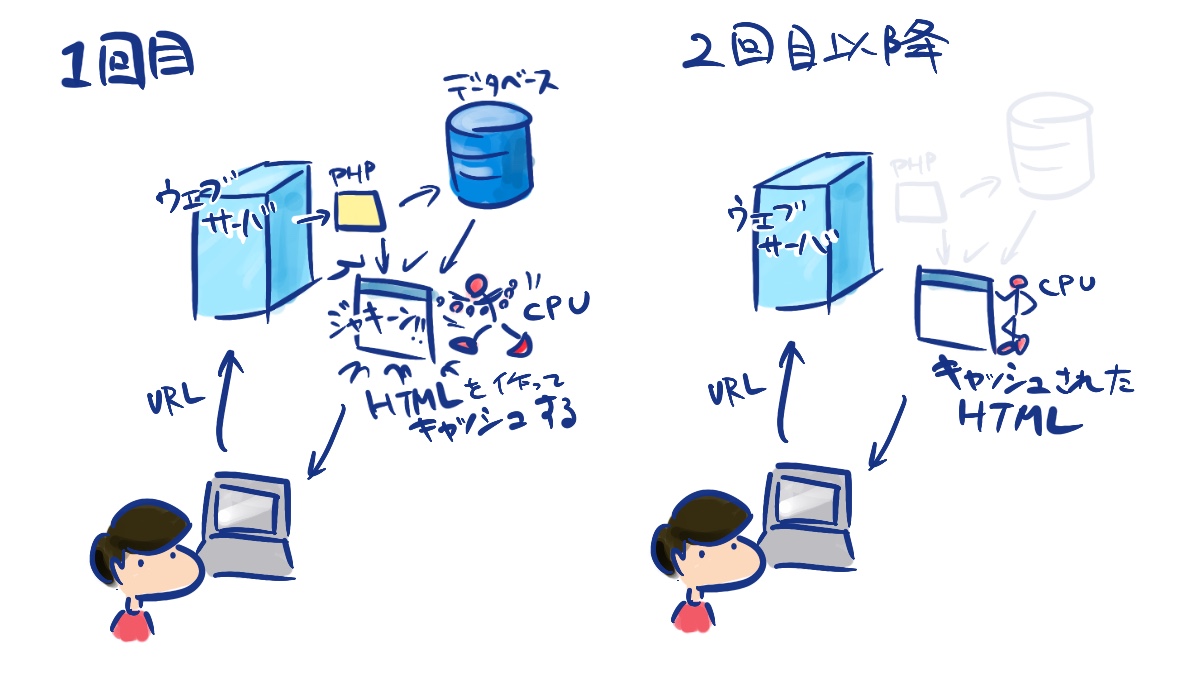Yoast SEOの構造化データ作成機能
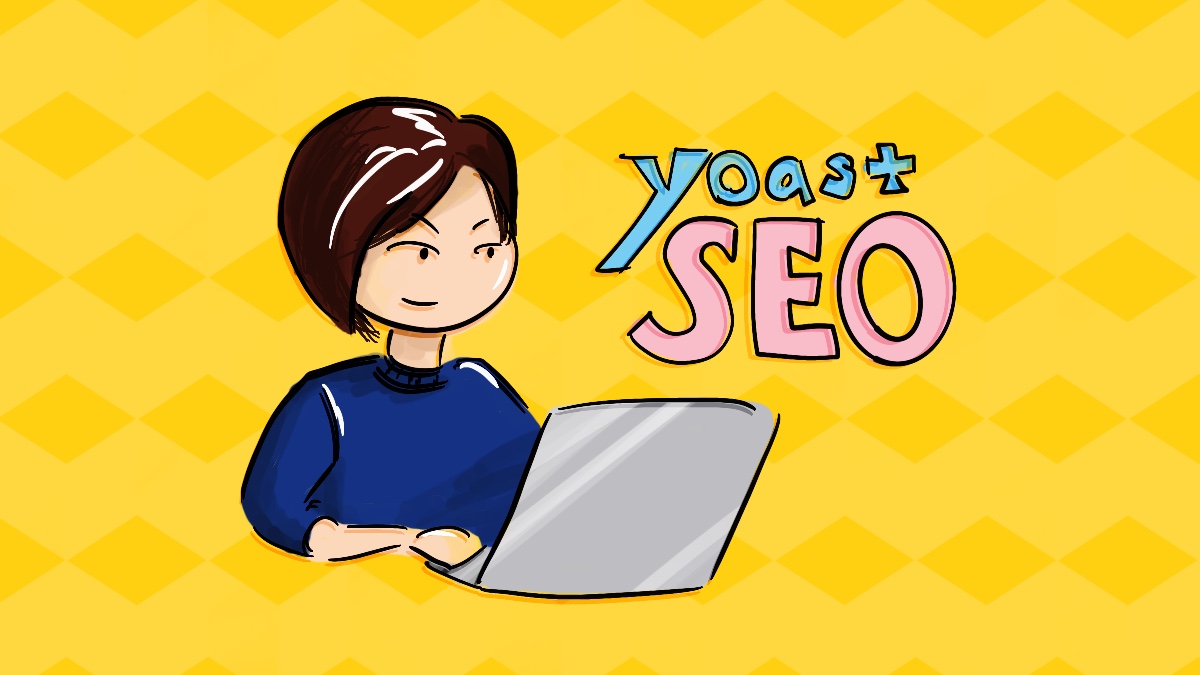
以前の記事でWordPressのSEO対策にはYoast SEOが有効だという話をしましたが、今回はさらに掘り下げて前回説明していなかったYoast SEOの機能「構造化データの作成」についてご紹介します。
構造化データとは?
まずは簡単に構造化データとは何なのか?についての説明を。
構造化データとはGoogleの検索エンジンがサイト全体とページの構造を理解する助けになる、ウェブページのHTML中に記述するデータのことになります。
構造化データを使うことがSEOを左右するのかどうか、Googleのジョン・ミュラーさんが2018年にTwitterで言及してます。
「構造化データを使うことが直接的に検索順位を上げることはないけど、該当ページが何のページなのか、とか分かりやすくしてくれるからターゲティングが改善されて適切なワードの検索順位が上がるかもしれないよ(意訳)」
分かったような分からないような説明ですが、検索順位が上がらなくないことはないのでやっといてソンはないよ、ということのようです。
Googleの検索エンジンに優しくなることはやっておいた方がよいと筆者も考えます。
また、検索結果に表示される項目も構造化され、ウェブページに掲載している商品の画像やレビュー、評価の星表示など見た目にも分かりやすくなります。そのため、検索結果を見たユーザーがクリックしやすくなり、サイトへの流入の増加が期待できそうです。
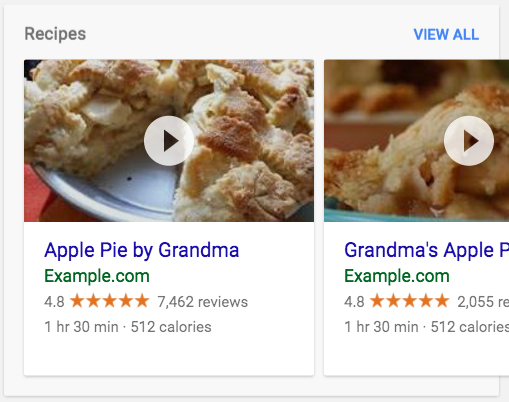
で、具体的にどうするの?
構造化データはGoogleの推奨する「JSON-LD」のほか、「microdata」「RDFa」の3つの形式を使用することができます。
ですが、JSON-LD形式での構造化データマークアップを覚えて、さらにウェブサイトの各ページに展開させることは考えただけでも大変そう。
しかし、そんなときに頼れるのが今回の主題であるYoast SEOです。
構造化データを作成する面倒な手間もYoast SEOプラグインをインストールすればすべて自動で完了してくれます。
これはありがたい。
どのように出力してくれているのか?
例えば現在表示されているこのページですが、ページのソースコードを見るとheadタグ内に
<script type='application/ld+json' class='yoast-schema-graph yoast-schema-graph--main'>{"@context":"https://schema.org","@graph":[{"@type":["Person","Organization"],"@id":"https://cage.tokyo/#/schema/person/7c0f9ed8043109e7183e3a8b5be51b63","name":"cage.yoshida","image":{"@type":"ImageObject","@id":"https://cage.tokyo/#personlogo","inLanguage":"ja","url":"https://cage.tokyo/wp-content/uploads/2020/02/cage-avatar.png","width":1200,"height":1200,"caption":"cage.yoshida"},"logo":{"@id":"https://cage.tokyo/#personlogo"},"description":"\u30a6\u30a7\u30d6\u30b5\u30a4\u30c8\u5236\u4f5c\u3001\u30a6\u30a7\u30d6\u30b7\u30b9\u30c6\u30e0\u69cb\u7bc9\u3092\u751f\u696d\u306b\u3057\u3066\u65e915\u5e74\u3002\r\n\u30a6\u30a7\u30d6\u306e\u69cb\u7bc9\u3084WordPress\u306e\u30ab\u30b9\u30bf\u30de\u30a4\u30ba\u3001\u30d7\u30ed\u30b0\u30e9\u30df\u30f3\u30b0\u3084iPad\u306e\u60c5\u5831\u3092\u767a\u4fe1\u3057\u3066\u3044\u307e\u3059\u3002\r\n\u30dc\u30eb\u30c0\u30ea\u30f3\u30b0\u60c5\u5831\u3082\u305f\u307e\u306b\u767a\u4fe1\u3002","sameAs":[]},{"@type":"WebSite","@id":"https://cage.tokyo/#website","url":"https://cage.tokyo/","name":"cage.tokyo","inLanguage":"ja","description":"\u30a6\u30a7\u30d6\u5236\u4f5c\uff0fWordPress\u30ab\u30b9\u30bf\u30de\u30a4\u30ba\uff0fiPad\u60c5\u5831\uff0f\u30dc\u30eb\u30c0\u30ea\u30f3\u30b0\u60c5\u5831\u3092\u767a\u4fe1\u3057\u3066\u307e\u3059","publisher":{"@id":"https://cage.tokyo/#/schema/person/7c0f9ed8043109e7183e3a8b5be51b63"},"potentialAction":{"@type":"SearchAction","target":"https://cage.tokyo/?s={search_term_string}","query-input":"required name=search_term_string"}},{"@type":"ImageObject","@id":"https://cage.tokyo/wordpress/yoast-seo-structured-data/#primaryimage","inLanguage":"ja","url":"https://cage.tokyo/wp-content/uploads/2019/12/319E5A35-F07F-4C63-AC28-C467BB3D513D.jpeg","width":1200,"height":675,"caption":"yoast seo"},{"@type":"WebPage","@id":"https://cage.tokyo/wordpress/yoast-seo-structured-data/#webpage","url":"https://cage.tokyo/wordpress/yoast-seo-structured-data/","name":"Yoast SEO\u306e\u69cb\u9020\u5316\u30c7\u30fc\u30bf\u4f5c\u6210\u6a5f\u80fd - cage.tokyo","isPartOf":{"@id":"https://cage.tokyo/#website"},"inLanguage":"ja","primaryImageOfPage":{"@id":"https://cage.tokyo/wordpress/yoast-seo-structured-data/#primaryimage"},"datePublished":"2020-02-24T08:54:17+00:00","dateModified":"2020-02-24T08:54:20+00:00","description":"SEO\u5bfe\u7b56\u3067\u69cb\u9020\u5316\u30c7\u30fc\u30bf\u3092\u30a6\u30a7\u30d6\u30b5\u30a4\u30c8\u306b\u5165\u308c\u305f\u307b\u3046\u304c\u3044\u3044\u306e\u304b\uff1f\u3067\u3082\u96e3\u3057\u305d\u3046\u3002\u3002WordPress\u3067\u69cb\u7bc9\u3055\u308c\u305f\u30b5\u30a4\u30c8\u3060\u3068Yoast SEO\u3067\u3067\u304d\u308b\u3089\u3057\u3044\u3051\u3069\u3069\u3046\u3084\u3063\u3066\u3067\u304d\u308b\u306e\uff1f\u305d\u3093\u306a\u65b9\u306e\u304a\u60a9\u307f\u3092\u89e3\u6c7a\u3059\u308b\u8a18\u4e8b\u304c\u3053\u3061\u3089\u306b\u306a\u308a\u307e\u3059\u3002WordPress\u3067SEO\u5bfe\u7b56\u3057\u305f\u3044\u904b\u55b6\u8005\u306e\u65b9\u306f\u305c\u3072\u304a\u8aad\u307f\u304f\u3060\u3055\u3044\u3002"},{"@type":"Article","@id":"https://cage.tokyo/wordpress/yoast-seo-structured-data/#article","isPartOf":{"@id":"https://cage.tokyo/wordpress/yoast-seo-structured-data/#webpage"},"author":{"@id":"https://cage.tokyo/#/schema/person/7c0f9ed8043109e7183e3a8b5be51b63"},"headline":"\u975e\u516c\u958b: Yoast SEO\u306e\u69cb\u9020\u5316\u30c7\u30fc\u30bf\u4f5c\u6210\u6a5f\u80fd","datePublished":"2020-02-24T08:54:17+00:00","dateModified":"2020-02-24T08:54:20+00:00","commentCount":0,"mainEntityOfPage":{"@id":"https://cage.tokyo/wordpress/yoast-seo-structured-data/#webpage"},"publisher":{"@id":"https://cage.tokyo/#/schema/person/7c0f9ed8043109e7183e3a8b5be51b63"},"image":{"@id":"https://cage.tokyo/wordpress/yoast-seo-structured-data/#primaryimage"},"keywords":"SEO","articleSection":"WordPress","inLanguage":"ja"}]}</script>といった内容の記述がされています。
このズラーッと長い一行のJSONを読みやすいように整形してみると次のようになります。
{
"@context": "https://schema.org",
"@graph": [
{
"@type": [
"Person",
"Organization"
],
"@id": "https://cage.tokyo/#/schema/person/7c0f9ed8043109e7183e3a8b5be51b63",
"name": "cage.yoshida",
"image": {
"@type": "ImageObject",
"@id": "https://cage.tokyo/#personlogo",
"inLanguage": "ja",
"url": "https://cage.tokyo/wp-content/uploads/2020/02/cage-avatar.png",
"width": 1200,
"height": 1200,
"caption": "cage.yoshida"
},
"logo": {
"@id": "https://cage.tokyo/#personlogo"
},
"description": "ウェブサイト制作、ウェブシステム構築を生業にして早15年。\r\nウェブの構築やWordPressのカスタマイズ、プログラミングやiPadの情報を発信しています。\r\nボルダリング情報もたまに発信。",
"sameAs": []
},
{
"@type": "WebSite",
"@id": "https://cage.tokyo/#website",
"url": "https://cage.tokyo/",
"name": "cage.tokyo",
"inLanguage": "ja",
"description": "ウェブ制作/WordPressカスタマイズ/iPad情報/ボルダリング情報を発信してます",
"publisher": {
"@id": "https://cage.tokyo/#/schema/person/7c0f9ed8043109e7183e3a8b5be51b63"
},
"potentialAction": {
"@type": "SearchAction",
"target": "https://cage.tokyo/?s={search_term_string}",
"query-input": "required name=search_term_string"
}
},
{
"@type": "ImageObject",
"@id": "https://cage.tokyo/wordpress/yoast-seo-structured-data/#primaryimage",
"inLanguage": "ja",
"url": "https://cage.tokyo/wp-content/uploads/2019/12/319E5A35-F07F-4C63-AC28-C467BB3D513D.jpeg",
"width": 1200,
"height": 675,
"caption": "yoast seo"
},
{
"@type": "WebPage",
"@id": "https://cage.tokyo/wordpress/yoast-seo-structured-data/#webpage",
"url": "https://cage.tokyo/wordpress/yoast-seo-structured-data/",
"name": "Yoast SEOの構造化データ作成機能 - cage.tokyo",
"isPartOf": {
"@id": "https://cage.tokyo/#website"
},
"inLanguage": "ja",
"primaryImageOfPage": {
"@id": "https://cage.tokyo/wordpress/yoast-seo-structured-data/#primaryimage"
},
"datePublished": "2020-02-24T08:54:17+00:00",
"dateModified": "2020-02-24T08:54:20+00:00",
"description": "SEO対策で構造化データをウェブサイトに入れたほうがいいのか?でも難しそう。。WordPressで構築されたサイトだとYoast SEOでできるらしいけどどうやってできるの?そんな方のお悩みを解決する記事がこちらになります。WordPressでSEO対策したい運営者の方はぜひお読みください。"
},
{
"@type": "Article",
"@id": "https://cage.tokyo/wordpress/yoast-seo-structured-data/#article",
"isPartOf": {
"@id": "https://cage.tokyo/wordpress/yoast-seo-structured-data/#webpage"
},
"author": {
"@id": "https://cage.tokyo/#/schema/person/7c0f9ed8043109e7183e3a8b5be51b63"
},
"headline": "非公開: Yoast SEOの構造化データ作成機能",
"datePublished": "2020-02-24T08:54:17+00:00",
"dateModified": "2020-02-24T08:54:20+00:00",
"commentCount": 0,
"mainEntityOfPage": {
"@id": "https://cage.tokyo/wordpress/yoast-seo-structured-data/#webpage"
},
"publisher": {
"@id": "https://cage.tokyo/#/schema/person/7c0f9ed8043109e7183e3a8b5be51b63"
},
"image": {
"@id": "https://cage.tokyo/wordpress/yoast-seo-structured-data/#primaryimage"
},
"keywords": "SEO",
"articleSection": "WordPress",
"inLanguage": "ja"
}
]
}サイト名から記事のタイトル、記事の内容までひと通りの情報が構造化されて入っていることがわかります。
重ねがさねありがたい。
「ありがたい」とは、そんなに簡単にどこにでも有るものではなく、希少なものだからこそ「有り難い」なのですが、そんな「有り難い」ことを、このYoast SEOは無料の範囲内でやってくれてます。
いやーありがたい。
まとめ
こんなところまでこのYoast SEOは無料でやってくれるので本当にありがたい思いです。
というわけで、よいWordPressライフを!